5111 Maryland Way, Suite 301
(615) 661-4256: Phone
(615) 661-4253: Fax
Pediatric Care in Brentwood, TN
Same-Day Appointments
Providers On-Call 24/7
Most Insurance Accepted Including TennCare
Hours:
Quality Pediatric Care in Brentwood, TN
Since 2006
Same-day Appointments
75% of Appointments In and Out Within an Hour
Contactless Check-in
HIPAA Compliant Two Way Texting
Providers on Call 24/7 Even When Not in Office
Pediatric Board Certified Providers
Electronic Medical Records
Evidence Based Care Guidelines Used
Free Guest Wi-fi
How to Reach a Provider After Hours?
Call the regular phone number,
615-661-4256 and simply follow the instructions. You will reach our answering service which forwards the message to the provider on call. Your call will be returned promptly within 20 minutes.
Services Provided:
Well Baby Exams - Well Child Exams - Adolescent Care - Sports Physicals - Routine Vaccines
Chronic Care Management - ADHD Management - Asthma Management - Depression/Anxiety Management
Other Behavioral Health Management - Same Day Sick Appointments
In House Lab Testing including strep, flu, covid, urine, mono and others - Referrals to Specialists - 24 Hour On Call Providers
Our Goal in Serving Your Family
The decision to trust a pediatric team is important! You need to make sure you've picked the right doctor and the right practice to ensure your child has the care and support they deserve. At Brentwood Pediatrics PLLC, we want you to feel confident in your choice. Read about our professional goals before you choose us for your child's care.
Download Your Patient Forms in Advance
You can streamline your child's appointment with a little preparation! At Brentwood Pediatrics PLLC, we have all the necessary forms online. Just download and print them before your visit. You can fill them out in the comfort of your own home. Bring them with you to your child's appointment to save yourself the stress of paperwork at our office.
Learn Our Vaccine Policy Today
At Brentwood Pediatrics PLLC, we want to keep every child safe! That's why we've updated our vaccine policy to make sure that everyone who comes through our doors has the protection they need and deserve. Please read our updated vaccine policy to see how we're working to protect your child. If you have questions, please talk to your provider!
Business Hours
- Mon - Fri
- -
- Sat - Sun
- Closed
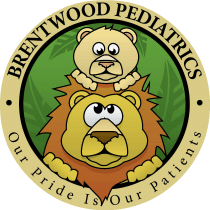




Share On: